IBM i 7.3 (V7R3) became generally available in April 2016 and included several enhancements in the new release aimed at simplifying the way we manage the system. Here’s my list of don’t-miss features for system administrators.
1. ENDJOBABN Data Dump
The IBM i operating system generally handles work management extremely well, though sometimes administrators must deal with a job that refuses to end via the standard ENDJOB (end job) command. In these cases, we resort to the ENDJOBABN (end job abnormal) command, which can only be used 10 minutes after a standard ENDJOB has been attempted.
IBM i 7.3 introduced an additional parameter (data to be dumped), which will end the job and dump the data available (via the DSPJOB command) when set to *JOB.

Figure 1 – IBM i 7.3 End Job Abnormal Data Dump
One thing to be aware of here: When ENDJOBABN is used, the operating system will consider the next IPL to be an abnormal one, so the IPL will take longer.
2. Scheduling Full System Saves
If you’re lucky enough to have a large backup window, you might already be taking advantage of option 21 from the SAVE menu, which saves the entire system and gives you the option to specify a start time.
IBM i 7.3 includes the ability to define a start date up to seven days in advance as well.
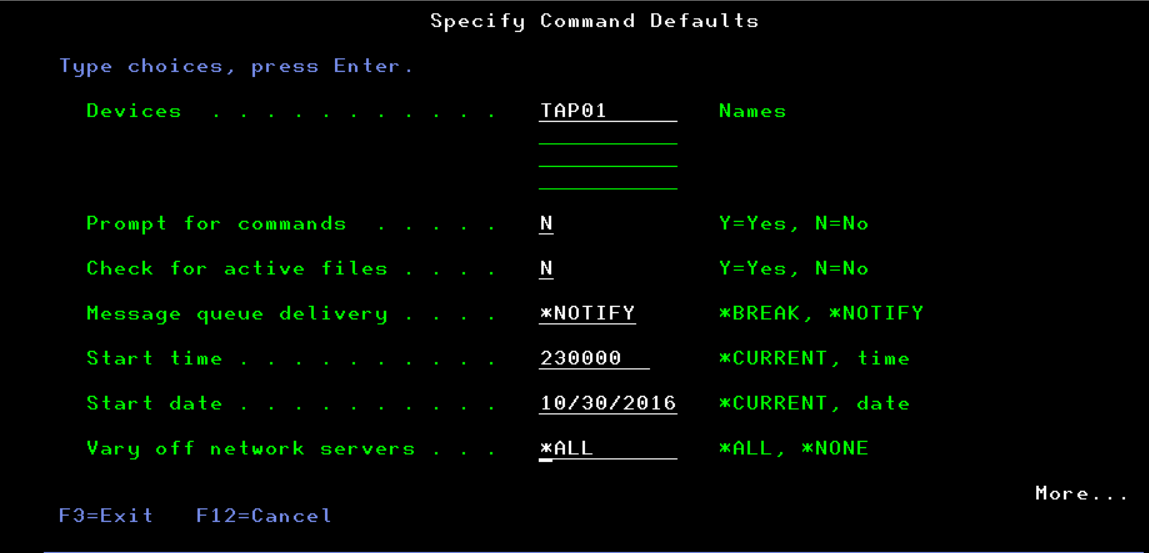
Figure 2 – IBM i 7.3 Option 21 Save Start Date
If you choose to unmount file systems, IBM i 7.3 will attempt to remount those file systems after the save.

Figure 3 – IBM i 7.3 Unmount File Systems
Some anecdotal evidence suggests that it takes more time for saves to run in IBM i 7.3 if they include a SAVSYS or SAVSECDTA. I suspect that’s due to the saving of internal lists of QSYS objects that are linked to authorization lists.
3. Spooled File Processing
The CPYSPLF (copy spooled file) command was enhanced to allow you to copy spooled files that are still open and being written to. This feature is invaluable to anyone who wants to process spooled file content as it is written instead of waiting for the file to be closed.

Figure 4 – IBM i 7.3 Copy Spooled File Command
4. IBM Navigator for i
This web-based tool has been around since IBM i 6.1 (V6R1) and is now considered the go-to tool for many systems management, administrator, and configuration functions across IBM i estates.
With IBM i 7.3 came a new dashboard feature that provides at-a-glance views of key system activities centered around overall and job-based CPU, page faults, disk busy and usage, and well as whether there are inquiry messages on the QSYSOPR message queue.
The visual, green-yellow-red warnings can be easily customized to suit individual requirements on a partition-by-partition basis. In addition, you can right-click to take a closer look at any monitors you have defined for this particular metric or the historical data.

Figure 5 – IBM Navigator for i Dashboard in IBM i 7.3
Another addition to IBM Navigator for i is the ability to see program temporary fix (PTF) apply information. Previously a green screen only function, this now provides administrators with an easy way to see whether selected PTFs are ready to be applied immediately or whether they require further actions—such as an IPL—for the apply process to take place.

Figure 6 – IBM Navigator for i PTF Apply Information in IBM i 7.3
IBM i 7.3 introduced the ability to track temporary storage using IBM Navigator for i. You can find this feature in the “All Tasks” section as part of the “System” area.

Figure 7 – IBM Navigator for i Temporary Storage Details in IBM i 7.3
The final enhancement I’ll discuss in IBM Navigator for i is system monitors. These monitors allow you to track system performance-related metrics, such as disk arm utilization, HTTP requests received rate, and CPU utilization. In IBM i 7.3, you can use the dropdown menu to drill directly into relevant performance data or take a closer look at historical data.

Figure 8 – IBM Navigator for i System Monitor Data in IBM i 7.3
5. Access Client Solution (ACS)
Development for IBM i Access for Windows stopped at Windows 8.1. IBM is instead committing resources toward developing the strategic IBM i Access Client Solutions (ACS), so now is a good time to make the switch, if you haven’t already.
ACS can be installed on Windows, Apple Mac, Linux, or any platform that can run Java, providing a similar look and feel regardless of the underlying operating system.
ACS and IBM Navigator for i are becoming tightly integrated, which helps when running actions from within Navigator, for example SQL scripts that can automatically launch ACS with executed.
6. IBM i Services
I often refer to IBM i Services as one of the best-kept secrets of the operating system. These services allow administrators to run SQL select statements against a large variety of interesting areas.
Keeping with tradition, several of these services were enhanced in IBM i 7.3, including:
- USER_INFO – data related to user profiles
- PTF_INFO – information pertaining to the status of PTFs, such as whether there are any actions pending and whether they have been superseded
- OBJECT_STATISTICS – 56 columns worth of key object-related information
The breadth of information these services provide is second to none. You can add further intelligence can to IBM i Services by using an automated monitoring tool like IBM i Server Suites or Robot Monitor to run the statements at pre-defined intervals, raising alerts based on returned values.
7. PTF Automation
IBM i 7.3 allows you to configure your system to automatically download and apply PTF, both immediate and delayed PTFs (at a future IPL). While this feature is not for everyone, IBM i shops that manage a large number of partitions will save a lot of time and aggravation by using this feature, especially on development and test partitions.
There’s my list of helpful enhancements for system administrators in IBM i 7.3. Keep an eye out for technology refreshes (TRs) in the near future. In addition to loading major versions or release upgrades with new features, IBM has also been known to add additional enhancements in their technology refreshes.
Stay tuned to the Fortra blog for more information on the latest IBM i operating system enhancements. If you’re security-minded, be sure to check out our on-demand webinar and related blog post which discusses security features with IBM i 7.3.
Planning an IBM i OS upgrade?
It’s more work to plan an upgrade than to make the upgrade itself. First, see what IBM i 7.4 has to offer system administrators. Then, watch this recorded webinar where Darren Anderson and IBM Champion Tom Huntington help you discover what you need to upgrade to IBM i 7.4.
