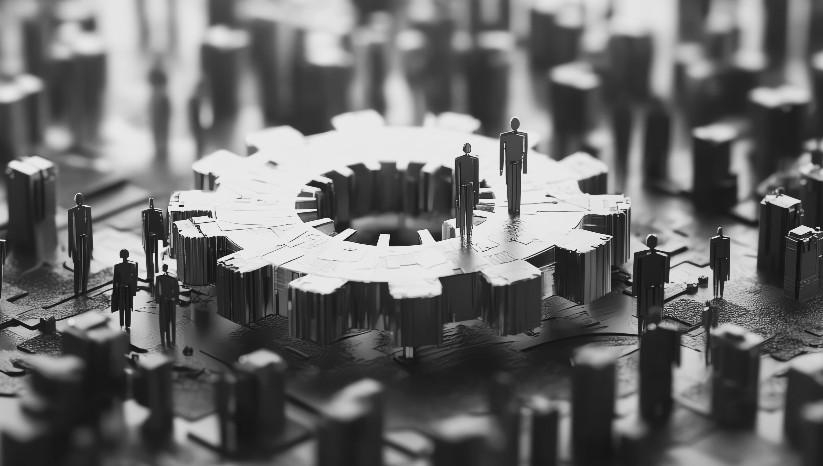
It’s always best to start small with an automation solution, developing quick wins that boost ROI. But that doesn’t mean to think small when implementing robotic process automation (RPA). While an RPA solution might first be used to boost individual productivity or solve a single problem, expansion should be top of mind for any organization looking to stay competitive.
Keep these three best practices—from real RPA users—in mind while searching for an RPA solution that easily scales along with a growing business.
Follow an Automation Roadmap
At Summit Credit Union, reducing the time from application to close in the mortgage department was the perfect fit for an RPA solution. In just six weeks, they were up and running with RPA bots that streamlined the mortgage application process without hiring additional staff. “What takes a bot just three minutes to do would take a human employee over 15 minutes,” Kjersten Janowski, Business Technology Consulting Manager at Summit, says.
News quickly spread beyond the mortgage department, and other departments at Summit were clamoring to reap the benefits of automation. To easily and efficiently scale RPA across Summit, Janowski’s team followed an automation roadmap. “We’ve put into place a process for how we quantify what we should do next and how we roll it out,” Janowski says. The roadmap provides Summit with a firm foundation for expansion to set realistic expectations and provide a benchmark to gauge success.
Reuse RPA Workflows
Converting policy documents from WordPerfect to Microsoft Word was a daunting task for the Oregon School Boards Association (OSBA). They hired a temp, hoping to speed the conversion of tens of thousands of files across over 200 school districts, but the backlog—and inefficiencies—continued to pile up. Andrew Norval, OSBA IT Analyst, implemented an RPA solution and was able to convert every single policy document for a single district, in just 20 minutes. “We were able to clear the backlog in about a month and a half,” Norval says.
After the success of the policy department, OSBA expanded their automation into the labor department for a similar file conversion project. Norval was able to reuse the RPA workflows built for the policy project, fueling the speed and success of their RPA implementation. Reusable building blocks—like native actions, pre-built connectors, and other no-code features—tear down barriers to automation so users in IT and beyond can take advantage of RPA. “I picked up the tool from not having known anything about it and learned it in about a week,” Norval says.
Automate Both Front and Back-End Processes
Front-end processes—focused on interactivity, websites, and attended processes—are considered low-hanging fruit for fast RPA ROI. That’s exactly how PSCU Financial Services got started with an RPA solution, taking website monitoring from manual to automated. “We were doing manual checks every 30 minutes around the clock. It just wasn't efficient," Michael Aldrich, Information Technology Supervisor, says. "We needed a way to continue providing the service without taking support people away from the phones."
In just three years, PSCU has added even more tasks to their RPA solution’s plate. They’ve expanded their automation to include back-end processes—unattended, high-volume IT processes—like nightly processing jobs, encrypting files, and querying databases. Automating both front and back-end processes saves PSCU over 400 hours a month, and tens of thousands of dollars in custom scripting. "Every minute we save in these kinds of tasks translates into time we can spend on developing new reports, maintaining our data warehouse, doing other IT work that will benefit our clients, or keeping customer service representatives on the phones," Danielle Derby, Enterprise Information Manager, says. "This is a huge business advantage."
Automate: An RPA Solution Designed to Scale
Besides successfully expanding their automation footprints, what else do these three companies have in common? They all use Automate. With scalable automation capabilities, Automate transforms virtually any business or IT process, whether you need an RPA solution for one department or enterprise-wide initiatives. No-code features make RPA easy to use—no matter technical proficiency—for a solution that spans all types of people, teams, and processes.
Get Started with an RPA Solution: Craft a Winning Strategy
Get the tools you need for a successful initial RPA implementation—and beyond.